OverPDF
A true and complete PDF solution
PDF Solutions
We are a provider of PDF software services. We helps our clients develop customized enterprise PDF software solutions with on-time delivery. We offers several PDF tools to enhance productivity. We are expert at PDF development, especially at Adobe related products development. We have many years PDF development experiences. We can develop specific PDF system, or customize PDF Solutions for you. We are glad if have opportunities to cooperate with you.
Who We Are
Founded in 2004 by two creative and enthusiastic programmers, OverPDF is focusing on providing end-users with the most innovative and comprehensive PDF utilities and software. Thanks to our all PDF products, OverPDF is now a well established and popular software company with so many active users worldwide.
For Product's Prices and Links: businesssolutionseyco.es.tl/OverPDF-Products.htm
PRODUCTS
PDF to Image Converter for Windows
Convert PDF to BMP, JPG, JPEG, GIF, PCX, PNG, TIF and TIFF in one easy step.
PDF to image converter lets you convert PDFs into a wide variety of image formats, like BMPs, GIFs, PNGs, TIFFs, JPEGs and JPGs. Converting PDFs with PDF to image converter lets you view your converted PDFs on a computer that does not have a PDF reader installed, and also lets you escape having to use inconvenient online PDF conversion services.
PDF to Image Converter can even convert PDFs in batches, so that you can convert entire folders filled with PDFs into the format of your choice without having to manually select, upload, and convert each file (as you’d have to do using online PDF conversion services).
PDF to Image Converter also offers full page conversion, which ensures that you won’t lose any of the important information in your PDFs, and offers a zoom option, which lets you decide on the size and detail of the images that are generated.
PDF to Image Converter lets you:
- Take control of your PDFs and convert them to images for easy access or further manipulation.
- Convert your PDFs right on your computer, and avoid the unnecessary steps that you have to go through when using online PDF converters.
- Ensure your PDFs convert accurately by using OverPDF’s zoom and full page conversion options.

PDF to Image Converter command line version for Windows
A command-line version of PDF to image converter is also available.
The command-line version of PDF to image converter can be used in batch convert PDF to image processing in any other way you wish.
usage: pdftoimg [-i infile] [-f ouputformat] [options]…

Required options:
-i input pdf file or directory
Optional Options:
-f output image format, default is “JPEG”
Format should be one of these strings:
“BMP 24 Bit” “BMP 8 Bit” “JPEG” “GIF” “PCX 24 Bit”
“PNG 24 Bit” “PNG 8 Bit” “PNG 8 Bit (Gray)” “PNG 4 Bit”
“PNG Monochrome” “TIFF 24 Bit”
-o output image file path, default is as same as input file path
-w width of the ouput image, e.g. “500”
-h height of the ouput image, e.g. “300”
-csd create sub directory for every PDF’s output image, can be “1” or “0”
-apn add page number to output image file, e.g. “%04d”, if input PDF file name is “test.pdf” and have 5 pages, then “%04d” will generate test0001.jpg, test0002.jpg, test0003.jpg, test0004.jpg and test0005.jpg.
-pfn prefix file name, e.g. “output_”
-qlt output file quality, from 0 to 100, e.g. “90″
For example:
//Convert a single PDF file
pdftoimg -i “C:\test\1.pdf”
//Convert all PDF files in “C:\test” to JPEG
pdftoimg -i “C:\test”
//Convert all PDF files in “C:\test” to JPEG, and set width to 500
pdftoimg -i “C:\test” -w 500
//Convert all PDF files in “C:\test” to “D:”
pdftoimg -i “C:\test” -o “D:”
//Convert all PDF files in “C:\test” to GIF
pdftoimg -i “C:\test” -f “GIF”
//Convert all PDF files in “C:\test” and create sub directory for every PDF
pdftoimg -i “C:\test” -csd 1
//Convert all PDF files in “C:\test” and add page number to final image file name
pdftoimg -i “C:\test” -apn %02d
//Finally, you can join all the options in any order as you need
pdftoimg -o “C:” -i “C:\test” -apn %04d -csd 1 -f “PNG 24 Bit” -w 500
Image to PDF converter for Windows
Convert BMP, JPG, JPEG, GIF, PCX, PNG, TIF and TIFF to PDF in one easy step
Image to PDF converter transforms BMP, GIF, PNG, TIFF, JPEG and JPG format to PDF format, suitable for posting on the internet, transmission via email, or incorporation into a larger PDF document! With image to PDF converter, you skip the hassle and inconvenience of manually selecting, uploading, and converting images on an online conversion portal.
Sure, digital images are versatile, but what are you supposed to do when you’re creating a document in PDF format, and need to include an image, diagram, or sketch? It’s too much of a risk to send someone a PDF file with the instruction to “see attached JPEG image”. Well, today there’s a way to convert your most popular image formats directly to PDF format!
You can even use Image to PDF Converter to convert entire folders of multiple images to PDF, with the option to create a separate PDF file for each image, or a single consolidated PDF file with all of the images.
For those of you who work more quickly from a system prompt, the command-line version of Image to PDF Converter gives you the same power as the GUI version using just keystrokes. Convert single images or entire folders, with full control over the output file name and destination!
Image to PDF Converter lets you:
- Convert the most popular image file formats to PDF format.
- Convert multiple images or entire folders in batch.
- Produce a single PDF file for each image, or one PDF file containing all images.
- Command Line Version Only: Execute image to PDF conversions from the system prompt.
- Command Line Version Only: Control output file name and destination from the system prompt.
Who Needs Image to PDF Converter? You do if you’ve ever:
- Had to include an image as a separate attachment from a PDF document.
- Used online conversion services that required you to select, upload, and convert each image separately.
- Had many folders of images that needed to be converted to PDF.

Image to PDF converter command line version for Windows
A command-line version of image to PDF converter is also available.The command-line version of image to PDF converter can be used in batch convert images PDF processing in any other way you wish.
usage: imgtopdf [-i infile] [options]…

Required options:
-i input image file or directory
Optional Options:
-o output PDF file path, default is as same as input file path
-r input the registration code
For example:
//Convert C:\test.jpg to C:\test.pdf
imgtopdf -i “C:\test.pdf”
//Convert C:\test.jpg to C:\test2.pdf
imgtopdf -i “C:\test.pdf” -o “C:\test2.pdf”
//Convert all images in C:\test to a single PDF file C:\test.pdf
imgtopdf -i “C:\test”
//Convert all images in C:\test to a single PDF file C:\test2.pdf
imgtopdf -i “C:\test” -o “C:\test2.pdf”
//to remove watermark, should use -r to register first
imgtopdf -r “XXXXX-XXXXX-XXXXX-XXXXX-XXXXX”
PDF to Text Converter for Windows
Convert PDF to Text in one easy stepPDF to Text Converter lets you convert PDFs into text formats. Converting PDFs with PDF to Text Converter lets you view your converted PDFs on a computer that does not have a PDF reader installed, and also lets you escape having to use inconvenient online PDF conversion services.
PDF to Text Converter is a professional PDF to Text converter, with which you could convert your PDF documents to Text, TXT format!
PDF to Text Converter processes at high speed and you can convert PDF to text files in a batch. What you have to do is to import several PDF files at a time and click Convert, and then you will get DOS/Windows, UNIX, or Mac compatible Text Files.
PDF to Text Converter lets you convert PDFs into text formats. Converting PDFs with PDF to Text Converter lets you view your converted PDFs on a computer that does not have a PDF reader installed, and also lets you escape having to use inconvenient online PDF conversion services.
PDF to Text Converter can even convert PDFs in batches, so that you can convert entire folders filled with PDFs into the text format without having to manually select, upload, and convert each file (as you’d have to do using online PDF conversion services).
PDF to Text Converter also offers full page conversion, which ensures that you won’t lose any of the important text information in your PDFs.
PDF to Text Converter lets you:
- Take control of your PDFs and convert them to text for easy access or further manipulation.
- Convert your PDFs right on your computer, and avoid the unnecessary steps that you have to go through when using online PDF converters.
- Ensure your PDFs convert accurately by using OverPDF technology.
Key Features
- Excellent PDF to Text
OverPDF PDF to Text Converter is an excellent PDF converter for batch converting PDF documents to text files - Independent Running
OverPDF PDF to Text Converter works as a standalone converter, so you needn’t extra install Adobe Acrobat or Adobe Reader software before converting PDF to Text. - High Compatibility
Why PDF to Text? That’s because text files are compatible with DOS/Windows, UNIX and Mac. Once PDF files are converted to TXT format, they could be read in any OS. And OverPDF PDF to Text Converter support PDF 1.0-1.7 file format. - Good Quality
Text files converted by OverPDF PDF to Text Converter accurately retain the original page layouts of the PDF documents, and automatically align text columns in table.

PDF Image Export for Windows
Export image files from your PDF in One Easy StepPDF Image Export processes at high speed and you can export PDF images in a batch. What you have to do is to import several PDF files at a time and click Export, and then you will get your JPG, JPEG, PNG, GIF, BMP, PNG and other image format files.
Export image files from your PDF in One Easy Step.
PDF Image Export is a professional PDF Image Export, with which you could export your PDF image files.
PDF Image Export processes at high speed and you can export PDF images in a batch. What you have to do is to import several PDF files at a time and click Export, and then you will get your JPG, JPEG, PNG, GIF, BMP, PNG and other image format files.
PDF Image Export lets you export PDF embed image files. Exporting PDF with PDF Image Export lets you view the embed image files on a computer that does not have a PDF reader installed, and also lets you escape having to use inconvenient online PDF conversion services.
PDF Image Export can even export PDF in batches, so that you can export entire folders filled with PDF to the image format without having to manually select, upload, and export each file (as you’d have to do using online PDF exporting services).
PDF Image Export also offers high quality conversion, which ensures that you won’t lose any of the important image information in your PDFs.
PDF Image Export lets you:
- Take control of your PDFs and export them to image for easy access or further manipulation.
- Export your PDFs right on your computer, and avoid the unnecessary steps that you have to go through when using online PDF exporting.
- Ensure your PDFs export accurately by using OverPDF technology.
Key Features
- Excellent PDF image export
OverPDF PDF Image Export is an excellent PDF exporter for batch exporting PDF documents to image files. - Independent Running
OverPDF PDF Image Export works as a standalone exporter, so you needn’t extra install Adobe Acrobat or Adobe Reader software before exporting PDF to image. - High Compatibility
Why PDF Image Export? That’s because after export the image file, you can reuse these image easily with high quality. And OverPDF PDF Image Export support PDF 1.0-1.7 file format. - Good Quality
Image files exported by OverPDF PDF Image Export accurately retain the original image contents.

PDF Suite for Mac

PDF Suite for Mac is toolkit about PDF files. PDF Suite for Mac has following functions:
1.PDF Attribute: Edit PDF Attribute include PDF Title, PDF Author, PDF Subject, PDF Creator, PDF Keywords.
2.PDF Extract: Extract selected pages from one PDF to another PDF.
3.PDF to Image: Convet PDF file to JPG,BMP,GIF,PNG and TIFF.
4.PDF Insert: Insert image file to PDF. Supported image files include BMP, JPG, GIF, PNG and TIFF.
5.PDF Merge: Merge several PDF files to a single PDF. Drag & drop to reorder the PDF file list in the PDF Merge.
6.PDF Sort: Reorder page orders in the PDF.
7.PDF Split: Split one PDF file into two separate PDF file.
8.PDF to Text: Convert PDF file to text. Version 1.11:
Drag & drop to reorder the PDF file list in the PDF Merge. Version 1.12:
Add an option to merge PDF alternately. Version 1.20:
1.Bug fix about rotate right and left.
2.Add a delete page button in PDF Sort.
3.Support Drag & Drop PDF files to the PDF merge table.
4.Redesign the UI to make it more easy to use.
5.Open PDF once and make multi-change on it. Version 1.21:
Support merge image files to a PDF file. Version 1.22:
Support right-click on a PDF and have it open with PDF Suite for Mac. Version 1.23:
You can just save one PDF’s form filler content.
Select the file if you want to save its form fill content. Version 1.24:
Support Drag & drop PDF file to PDF View. Version 1.25:
Make an option to set the save PDF destination as the source when regarding the attribute modification. Version 1.26:
Fix crash bugs on 10.6.8.
Add an option which can split PDF pages alternately.

Batch PDF Compressor for Mac

Batch PDF Compressor for Mac is a tool to batch compress PDF files at one time. It can be used as a batch PDF Squeezer tool.
This tool will reduce the size of large PDF documents by compressing images within the document. This will help you to save a lot of disk space when you have huge PDF files.
Features
▪ Add multi PDF files
▪ Add all PDF files under a folder
▪ Up to 80% file size reduction
Please note those PDF files don’t have images or the image files has been squeezed will not be smaller.
Version 1.02
Add an option to set the output PDF quality.
Version 1.03
1.Add an option “Automatic Compression” which will give you suitable compress ratio.
2.Bug fix about compress.
Image to PDF for Mac

Convert BMP, JPG, JPEG, GIF, PCX, PNG, TIF and TIFF to PDF in one easy step
Image to PDF for Mac converter transforms BMP, GIF, PNG, TIFF, JPEG and JPG format to PDF format, suitable for posting on the internet, transmission via email, or incorporation into a larger PDF document! With Image to PDF for Mac converter, you skip the hassle and inconvenience of manually selecting, uploading, and converting images on an online conversion portal.
Sure, digital images are versatile, but what are you supposed to do when you’re creating a document in PDF format, and need to include an image, diagram, or sketch? It’s too much of a risk to send someone a PDF file with the instruction to “see attached JPEG image”. Well, today there’s a way to convert your most popular image formats directly to PDF format!
You can even use Image to PDF for Mac Converter to convert entire folders of multiple images to PDF, with the option to create a separate PDF file for each image, or a single consolidated PDF file with all of the images.
For those of you who work more quickly from a system prompt, the command-line version of Image to PDF for Mac Converter gives you the same power as the GUI version using just keystrokes. Convert single images or entire folders, with full control over the output file name and destination!
Image to PDF for Mac Converter lets you:
Convert the most popular image file formats to PDF format.
Convert multiple images or entire folders in batch.
Produce a single PDF file for each image, or one PDF file containing all images.
Who Needs Image to PDF for Mac Converter? You do if you’ve ever:
Had to include an image as a separate attachment from a PDF document.
Used online conversion services that required you to select, upload, and convert each image separately.
Had many folders of images that needed to be converted to PDF.
PDF to ePub Converter for Mac

The fast and accurate choice to convert your PDF files into EPUB format.
PDF to EPUB Converter for Mac lets you convert PDFs into EPUBs. Converting PDFs with PDF to EPUB Converter for Mac lets you view your converted PDFs on an iOS or any other device who support EPUB and also lets you escape having to use inconvenient online PDF conversion services.
★★★ Special Note ★★★
The current version doesn’t support scanned OCR PDF conversion, only native PDFs supported.
PDF to PNG Converter for Mac
PDF to PNG Converter for mac, batch convert your PDF to PNG. Quickly and easy to use. It also can convert PDF to other popular image format too.
PDF to TXT Converter for Mac

PDF to TXT Converter for Mac, batch convert PDF to TEXT easily. Extract text contents from PDF files. Then you can reuse your PDF content without PDF reader. This converter don’t support Scanned PDF.
PDF Attribute Editor for Mac

PDF Attribute Editor for Mac is a tool to batch edit your PDF Attribute files easily. With PDF Attribute Editor, you can batch edit a collection of PDF files’ attribute in one time. You can edit PDF Title, PDF Author, PDF Subject, PDF Creator and PDF Keywords.
PDF to JPG Converter for Mac

PDF to JPG Converter for Mac lets you convert PDF into JPG. Converting PDF with PDF to JPG Converter lets you view your converted PDF on a computer that does not have a PDF reader installed, and also lets you escape having to use inconvenient online PDF conversion services.
PDF to JPG Converter for Mac can even convert PDF in batches, so that you can convert entire folders filled with PDF into the format of your choice without having to manually select, upload, and convert each file (as you’d have to do using online PDF conversion services).
PDF to JPG Converter for Mac also offers full page conversion, which ensures that you won’t lose any of the important information in your PDF, and offers a quality option, which lets you decide on the size and detail of the images that are generated.
PDF to JPG Converter for Mac lets you:
•Take control of your PDF and convert them to images for easy access or further manipulation.
•Convert your PDF right on your Mac OS X, and avoid the unnecessary steps that you have to go through when using online PDF converters.
•Ensure your PDF convert accurately by using quality and full page conversion options.
Block Manager for AutoCAD
A powerful block management tool of AutoCAD. Easily organize and manage your AutoCAD Blocks.
DWG Compare for AutoCAD
A powerful compare drawings tool of AutoCAD. Find differences between versions of AutoCAD drawings and display them graphically.
DWG DXF Converter for AutoCAD 
Batch convert DWG and DXF files back and forth between R14, 2002 to 2011 versions of DWG used by AutoCAD. OverCAD DWG to PDF
Convert DWG to PDF. Support DWG line, rectangle, ellipse, round rectangle, line segments, bezier segments, image and text etc. OverCAD PDF to AutoCAD
An AutoCAD plugin to convert PDF to DWG. Import PDF into AutoCAD. Support PDF line, rectangle, ellipse, round rectangle, line segments, bezier segments, image and text etc. OverCAD PDF to DWG
A standalone application to convert PDF to DWG. Support PDF line, rectangle, ellipse, round rectangle, line segments, bezier segments, image and text etc. The Twitter Adder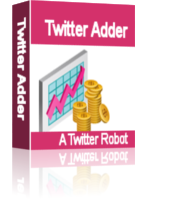
The Twitter Adder - Add or remove your twitter friends automatically, get free updates forever. Tab Control for AutoCAD
A dockable tab based toolbar for managing open AutoCAD documents.
PDF Permissions Password Remover
PDF Permissions Password Remover is a small and powerful PDF decryption tool. It enables users to remove copying and printing restrictions from encrypted PDF files. It's quick and easy-to-use. Batch decryption is supported.
Privacy Care for Mac
Have you ever been worried that someone will keep track of your whereabouts on your computer? What you were doing on your computer can be saved in the reading list. This poses potential threats to your personal privacy.
Photo Frame for Mac
Photo Frame makes it possible for you to combine multiple photos into fantastical frames. With 30 adjustable frames available, you can always have a different and refreshing look.
Countdown Days for Mac
Countdown Days is a small tool in status bar to help you keep track of important days. Countdown Days keeps every event on the desktop and lets you know how many days have passed or how many days are left until special events.
Network Speed Monitor for Mac
Network Speed Monitor is a simple and easy-to-use application to display your current network speed in status bar, including the downloading and uploading data.
InstaViewer for Mac
InstaViewer, a Mac App for Instagram with which you can browse beautiful pictures, newest uploads of your friends, or interesting people to follow. Further more, you can comment on pictures, like them, download them, or watch them in different size.
Disk Cleaner for Mac
Disk Cleaner helps you free up tons of space by removing gigabytes of cached and unneeded files from your hard drive. This tool makes it easy to quickly find and safely wipe away all the garbage files from your computer. You can choose to delete some or all of them.
Photo Privacy Pro for Mac
Photo Privacy Pro is a useful application to protect your privacy by removing metadata (GPS, EXIF, IPTC) from your photos.
Folder Icon Maker for Mac
Folder Icon Maker is a tool to customize you Mac OS X folder icon with PNG files. Folder Icon Maker provides an effective way to import your personal and customized icons to create attractive folders.
Batch Image Converter for Mac
Batch Image Converter can happily convert an entire folder of images from one format to another even if there are hundreds of pictures in that folder. It is a simple-to-use and time-saving application by helping you to convert batches of images at the same time.
Image to icon for Mac
Image to icon is a practical application to create icons from images or images from icons. With Image to icon, you can convert image to icns, image to favicon, image to iPhone/iPad app icons and you can also save as Folder Icon.
CHM to ePub Converter for Mac
Have you ever been eager to make CHM files readable and editable in more mobile devices? As CHM files can only be read on computers and it will be hard for you to view on your iPad, iPhone and other mobile devices, CHM to EPUB Converter would be a nice choice to save your time. CHM to EPUB Converter is an efficient converting tool to help users convert CHM files to EPUB format with ease.
PDF to HTML Converter for Mac
If you need to post your PDF document on the web and you want it to be a real HTML web page, PDF to HTML Converter would be a great choice for you. PDF to HTML Converter can offer you the most flexibility and functionality for your PDF to HTML conversions. It enables you to convert all your important files from PDF to HTML without much of a hassle. When you have HTML, you will be able to convey your message to more people.
HTML to ePub Converter for Mac
HTML to EPUB Converter is an accurate and fast application that helps you to convert HTML file to stable EPUB eBooks. In this way, you can view them on compatible devices anytime and anywhere. Converting HTMLs with HTML to EPUB converter lets you view your converted HTMLs on an IOS or any other devices that support EPUB and also lets you escape having to use inconvenient online HTML conversion services.
InstaDown for Mac
InstaDown is a very easy to use application that offers a simple and quick way to export all your Instagram photos to your local hard drive. InstaDown makes the process of downloading images much quicker and easier than downloading them one by one. InstaDown is an effective tool that lets you back up the photos you have taken on your Instagram.
Disk LED Pro for Mac
Disk LED Pro, a simple icon, lives in status bar to display the current disk activity status in your Mac menu bar. It's a disk LED monitor to show the read and write status. Disk LED Pro watches internal and external storage device. It's small, smart and easy to use. With Disk LED Pro, you will always know what applications are running.
JPG to PDF Converter for Mac
JPG to PDF converter transforms BMP, GIF, PNG, TIFF, JPEG and JPG format to PDF format, suitable for posting on the internet, transmission via email, or incorporation into a larger PDF document! With JPG to PDF converter, you skip the hassle and inconvenience of manually selecting, uploading, and converting images on an online conversion portal.
PDF to RTF Converter for Mac
PDF to RTF Converter is a handy application that enables you to instantly convert PDF files into fully-formatted and professional-quality RTF files. PDF to RTF Converter is really an intelligent solution for you to convert PDF files to PTF quickly. Its easy-to-use and accurate approach is able to make high-quality conversion in a minute. It can convert all your important files into RTF format without any loss of the original files.
PDF Watermark for Mac
PDF Watermark is a fast Mac utility program that lets you batch add image or text watermarks to Acrobat PDF documents. You can create watermarks with file names, company logos, signatures and product pictures, etc.
Memory Free Pro for Mac
Memory Free Pro is a simple tools to view your free memory at real time and help you clean memory at just one click.
Batch Image Resizer Pro for Mac
Batch Image Resizer Pro is an application that allows you to bath resize hundreds of Images to another image format in just one click. The tool supports the most popular formats and features high-quality image resizing. Batch Image Resizer Pro can also be used for converting image files between JPG, JPEG, GIF, BMP, PNG and TIFF. It’s a fast and handy helper for both amateur and professional photographers to deal with digital photos.
PDF Flip for Mac
PDF Flip offers you an easy way to convert PDF files into HTML5 flip book with page-flipping animations. It doesn’t need any programming skills. It can convert your PDF files to flipping online magazines, e-Books and stunning catalogs. This amazing tool makes it possible for you to impress your readers by remarkable digital page turning effect. Just enjoy it with ease.
FlipBook Creator
FlipBook Creator, a professional and powerful utility to convert photos to excellent digital online or offline fantastic flash page-flipping effect.
Youtube Downloader for Mac
YouTube Downloader Pro is the most usable YouTube downloader on the web today.

